How To Perform a Startup Repair in Windows 7
Thu, 05/19/2011 - 11:50 — jack
1. Boot From the Windows 7 DVD
2. Wait for Windows 7 to Load Files
3. Choose Windows 7 Setup Language and Other Settings
4. Click on the Repair Your Computer Link
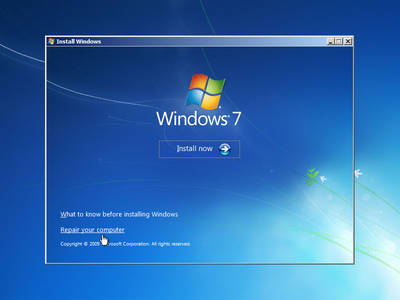
5. Wait for System Recovery Options to Locate Windows 7 on Your Computer
6. Choose Your Windows 7 Installation
7. Choose the Startup Repair Recovery Tool
8. Wait While Startup Repair Searches for Problems with Windows 7 Files
9. Wait While Startup Repair Attempts to Repair Windows 7 Files
10. Click Finish to Restart to Windows 7
ที่มา: pcsupport.about.com
- Login to post comments
