Integrate image scanning within a C# application
Now, include the WIA library (C:\Windows\System32\wiaaut.dll) within your project by adding a reference to it :
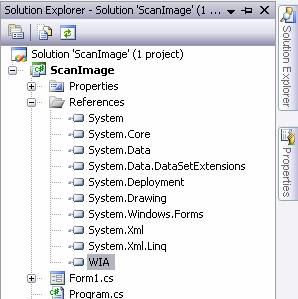
Figure 2.
Add a new class to your project and name it Scanner:
using System;
using WIA;
namespace ScanImage
{
public class Scanner
{
Device oDevice;
Item oItem;
CommonDialogClass dlg;
public Scanner()
{
dlg = new CommonDialogClass();
oDevice = dlg.ShowSelectDevice(WiaDeviceType.ScannerDeviceType, true, false);
}
public void Scann()
{
dlg.ShowAcquisitionWizard(oDevice);
}
}
}
In order to consume the services of this very simple class add a button and a picture box to your form as your project is Windows form one, the form should looks like this bellow:
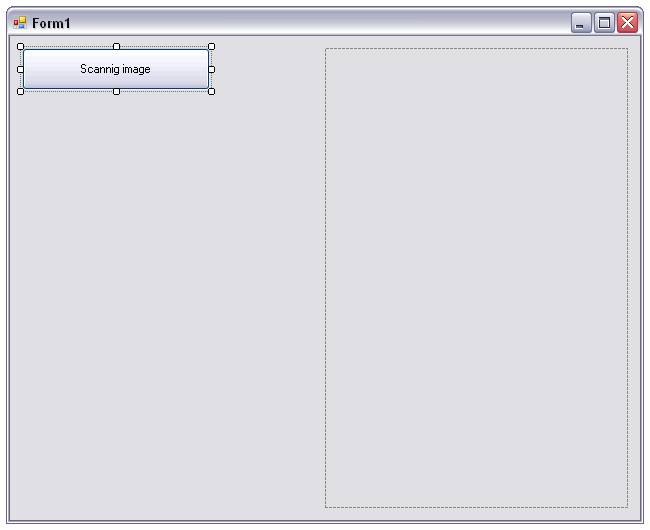
Figure 3.
Do implement the button1_click as follow:
private void button1_Click(object sender, EventArgs e)
{
Scanner oScanner = new Scanner();
oScanner.Scann();
button1.Text = "Image scanned";
OpenFileDialog dlg = new OpenFileDialog();
if (dlg.ShowDialog() == DialogResult.OK)
{
pictureBox1.Image = Image.FromFile(dlg.FileName);
}
}
Now run the application and observe:
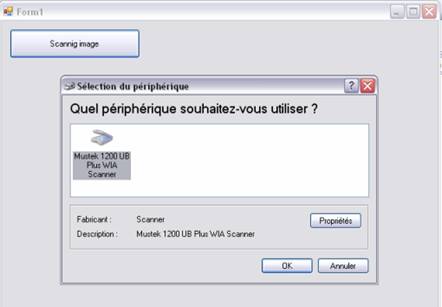
Figure 4.
Click OK

Figure 5.
Then the below windows appears :
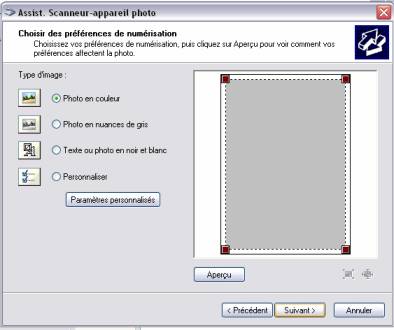
Figure 6.
Choose the colored photo, and then click next:

Figure 7.
In the above window, select JPG then click next
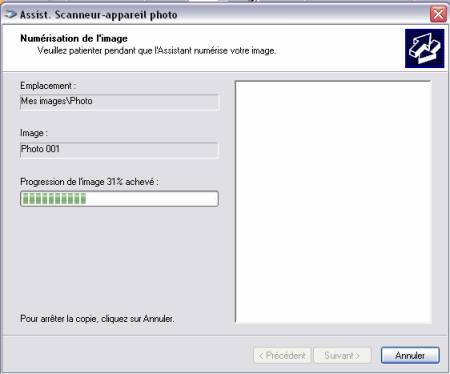
Figure 8 .
As showed above, the scanning process will be lunched as normally, click next then finish and the paper will be scanned as bellow:
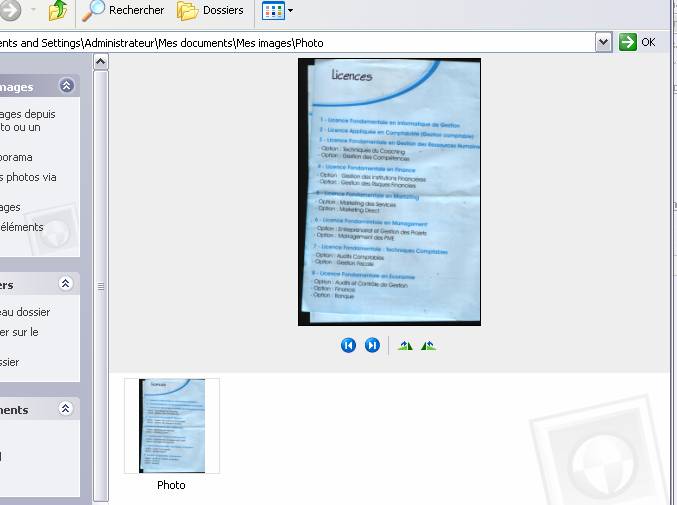
Figure 9
You can browse to the emplacement of the given scanned image and display it using the picture box.
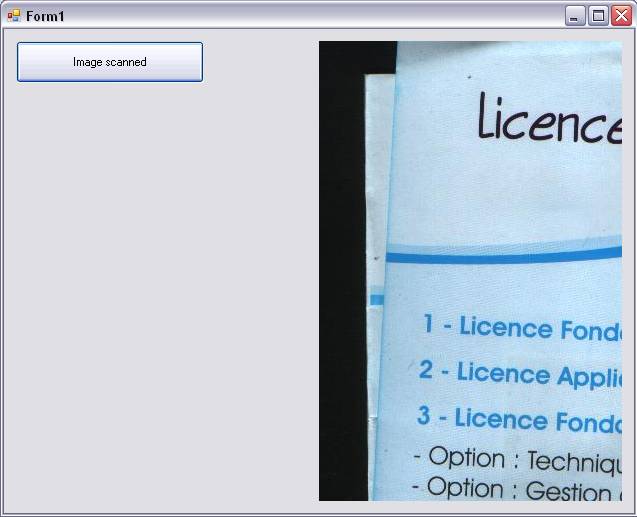
Figure 10
That's it
- Login to post comments
