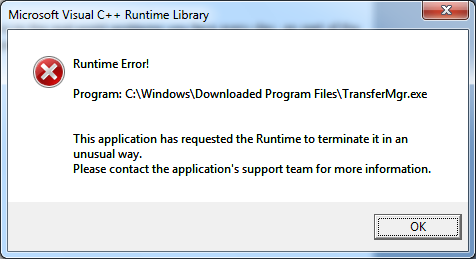Windows7
สอนวิธีการลง Windows 7 จาก USB แบบง่ายๆ (ลองแล้ว ใช้ได้)
Sun, 06/24/2012 - 13:23 — jackวิธีการลง Windows 7 จาก USB แบบง่ายๆ (ลองแล้ว ใช้ไม่ได้)
Sun, 06/24/2012 - 09:08 — jackวิธีการลง Windows 7 จาก USB แบบง่ายๆ
สิ่งที่ต้องเตรียม
1. USB อย่างน้อย 4 GB หรือ 8 GB หรือมากกว่านั้น
2. Windows 7 ISO File
3. โปรแกรม UNetbootin (Download จาก Link ด้านล่างก็ได้)
วิธีการลง Windows 7 จาก USB แบบง่ายๆ
Sun, 06/24/2012 - 09:08 — jackHow to Install Mac OS X 10.6.2 Snow Leopard on Virtualbox on Windows 7 by Hazard
Thu, 02/16/2012 - 23:44 — jackhttp://www.youtube.com/watch?v=v4ux3OccSHI
Create new Machine
- OS = Mac OS X
- Version = Mac OS X Server
Settings
- System -> uncheck 'Enable EFI (special OSes only)
- Display -> Video Memory set to max and check 'Enalble 3D Acceleration'
- Storage -> connect to Snow_Leopard_10.6.1-10.6.2_SSE2_SSE3_Intel_AMD_by_Hazard.iso
Install
[Tips] Clearing Memory Cache to Speed Up Your Windows 7
Tue, 01/10/2012 - 20:30 — jackWhen your computer is running for quite some time, you will notice that it slows down due to idle processes. You can use this method to free up unused RAM and speed up your computer. It requires you to create a desktop shortcut and then open it to clear the memory cache.
Automating the Windows GUI
Tue, 10/04/2011 - 14:41 — jackConfig IIS7 and SMTP E-mail (Windows 7)
Thu, 07/28/2011 - 08:57 — jackConfig IIS7 and SMTP E-mail (Windows 7) เป็นวิธีการเปิดการใช้งาน SMTP-Email บน IIS7 (Windows 7) ในการส่งอีเมล์ด้วย Application .NET Framework
Windows 7
เปิด Control Panel ได้ที่