Windows7
วิธีการติดตั้ง IIS 7 บน Windows 7
Sat, 05/21/2011 - 07:56 — jack1. Start -> Control Panel จะแสดงหน้าจอของ Control Panel
Quad boot
Thu, 05/19/2011 - 12:16 — jack1. ใช้ Disk Utilities จัดเตรียม Partition ดังนี้
- /dev/hda2 MacOS
- /dev/hda3 Windows 7
- /dev/hda4 Windows XP
- /dev/hda5 Ubuntu
- /dev/hda6 Swap
How to install Windows XP over Windows 7 in a dual boot ?
Thu, 05/19/2011 - 12:05 — jackติดตั้ง Windows 7 และ Windows XP ตัวเต็มในเครื่องเดียวกัน โดยสามารถเลือกได้ว่าจะใช้งาน OS ตัวไหน
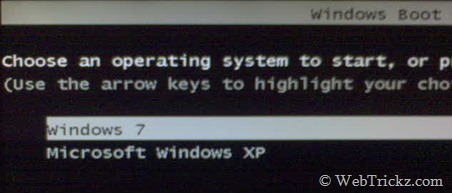
1. Windows 7 บน Drive C
2. Windows XP บน Drive D โดยหลังจาก Restart เครื่อง จะ boot เข้า Windows XP เพราะ bootloader ของ Windows XP ทำการเขียนทับ bootloader ของ Windows 7
How To Perform a Startup Repair in Windows 7
Thu, 05/19/2011 - 11:50 — jack1. Boot From the Windows 7 DVD
2. Wait for Windows 7 to Load Files
3. Choose Windows 7 Setup Language and Other Settings
Modify the Hosts file
Mon, 01/03/2011 - 19:58 — jackสาเหตุ: hosts file ที่ทำการแก้ไขแล้วไม่สามารถทำการ save ได้ เนื่องจากไม่มีสิทธิ
แก้ไข: ต้องเปิด hosts file ด้วยสิทธิของ administrator ดังนี้
1. Click on Start Button
2. Right click on 'Notepad'
3. Click "Run As Administrator"
4. Click "Continue" on the prompt
5. Navigate to C:\Windows\System32\drivers\etc\hosts
หาไฟล์ DPInst.exe ไม่เจอ
Tue, 12/28/2010 - 11:09 — jackติดตั้งโปรแกรมไม่ได้ มีข้อความเตือนดังนี้
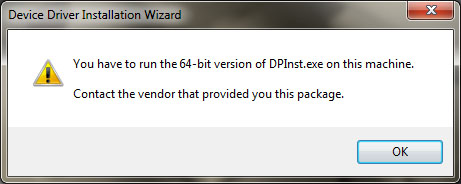
ทางแก้ไข คือให้ไป Download ไฟล์ Windows Driver Kit (WDK) ที่
http://www.microsoft.com/downloads
ที่มา: texhex.blogspot.com
ติดตั้ง Boot Camp 3 บน Windows 7 x 64
Sat, 11/06/2010 - 17:29 — jackก่อนอื่นเข้า Mac OS X
แล้วไปที่ Application > Utilities > Boot Camp เพื่อทำการแบ่ง Partition ก่อน
จากนั้นก็ติดตั้ง Windows 7
