Android
Passing Bundles Around Activities
Tue, 06/05/2012 - 01:31 — jackPassing Bundles Around Activities
When I first started dabbling with Android, it took me a while to understand the framework, and how data is passed between screens (which are known as 'Activities' in Android).
import android.support
Fri, 06/01/2012 - 00:33 — jackEclipse Version: Indigo Service Release 2
android-sdk_r18-linux
Ubuntu 12.04
Problem
import android.support.v4.app.Fragment;
there is no file android-support-v4.jar
Solution
right-click on the project > Android Tools > Add Support Library...
Ref: http://code.google.com/p/android/issues/detail?id=21488
Turning a mobile web app into a native Android app
Thu, 05/31/2012 - 12:16 — jackAs some of you maybe have read I made a little one-size-fits-all Mobile Web App template site using jQuery Mobile a little while ago. I put up a demo on my new little virtual test-server (thank you, Everweb).
Adding a library/JAR to an Eclipse Android project
Sat, 05/26/2012 - 22:27 — jackInstead, follow the (widely available) instructions for importing the third-party library, then adding it using Build Path (which makes it known to Eclipse for compilation purposes). Here is the step-by-step:
HTC Tattoo hard reset
Thu, 11/25/2010 - 16:11 — jackThe most convenient way to do a factory reset is via the phone settings.
1. Press HOME > MENU, and then tap Settings > SD card & phone storage > Factory data reset.
2. On the Factory data reset screen, tap Reset phone, and then tap Erase everything. Your phone will erase all personal data and restart. It may take a few minutes for the process to complete.
Performing a factory reset using phone buttons
ติดตั้ง APK บน Android
Fri, 06/11/2010 - 17:11 — jackก่อนอื่นต้องติดตั้งโปรแกรม AppInstaller จาก Market place ก่อน
จากนั้นไปหาไฟล์ .apk มาทำการติดตั้ง อาจจะหาจาก https://slideme.org หรือ http://www.4shared.com
ที่มา thaiandroidclub.com/, zayyes.com/
วิธีแก้ไข Error: Your project contains error(s), please fix them before running your application
Wed, 06/02/2010 - 17:15 — jack1) ตรวจสอบว่าได้ทำการติดตั้ง AVD แล้วหรือยัง
2) Set a target for your project (i.e.: Google APIs 1.6) โดยคลิกขวา ที่โปรเจ็กส์ของเรา แล้วเลือก Properties -> Android -> Project Build Target ให้เลือกเป็น Google APIs
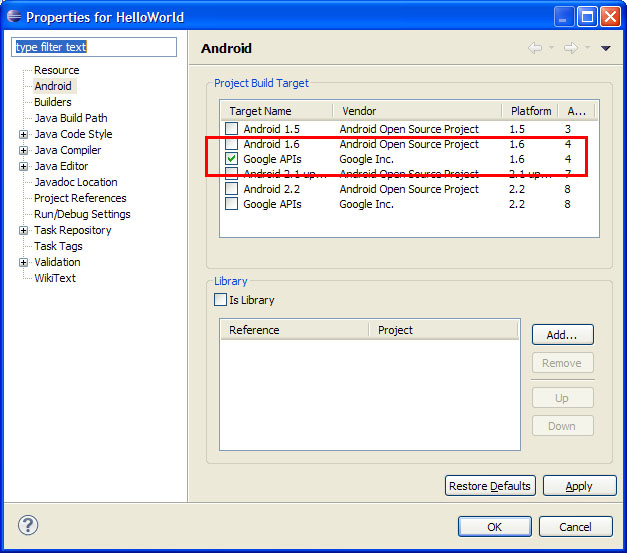
วิธีแก้ไข Error: Debug certificate expired
Wed, 06/02/2010 - 16:59 — jackแก้ไข ให้เป็น English
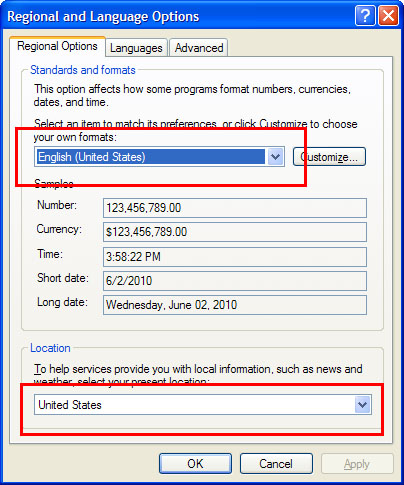
จากนั้นไปที่ "C:\Documents and Settings\<user>\.android" หรือ "C:\Documents and Settings\<user>\Local Settings\Application Data\Android" แล้วทำการลบไฟล์ debug.keystore
เสร็จแล้วให้ rebuild โปรเจ็กส์ใหม่ โดยไปที่เมนู Project>Clean ... จากนั้นก็รันตามปกติ
ติดตั้ง Android SDK บน Eclipse ด้วย Android Development Tools (ADT) Plugin
Wed, 06/02/2010 - 13:04 — jackก่อนอื่น ทำการดาวน์โหลดและติดตั้ง Eclipse เวอร์ชั่น 3.4 หรือใหม่กว่า
http://www.eclipse.org/downloads/
ดาวน์โหลด SDK (SDK download page)
เซ็ต path ของ Windows ไปที่ tools/ directory
ติดตั้ง ADT Plugin
เปิด Eclipse แล้วเลือกเมนู Help > Install New Software.
